WhatsApp Unveils Game-Changing Voice Note Transcripts on Android: 3 Easy Steps to Use

In Brief:
New Delhi: WhatsApp has finally introduced a voice note transcription feature for its Android users, making the app even more user-friendly. This new addition eliminates the need for third-party apps to transcribe voice notes, allowing you to convert voice messages into text directly within the chat. The feature is particularly exciting for users in India, as it supports Hindi transcription along with other languages. However, it’s important to note that this feature is currently only available on Android.
How to Activate Voice Note Transcription
To start using voice note transcription feature, you need to enable it through the app’s settings. Here’s how:
- Open WhatsApp and go to the Settings menu.
- Navigate to the Chats section.
- You’ll find a toggle bar to activate the voice note transcription feature.
Once you’ve activated it, a transcription prompt will appear below any voice note you receive, allowing you to manually initiate the transcription process. This feature works seamlessly within the mobile app but is not yet available on the web version.

How to Use the Transcription Feature
After activating the feature, using it is straightforward. When you receive a voice note, you’ll see an option asking if you’d like to transcribe it. Clicking on this option will download a text file, and the transcribed text will appear directly below the original voice note.
The feature supports multiple languages, including English, Spanish, Portuguese, Russian, and Hindi, offering flexibility to users across different regions.
Privacy and Security
WhatsApp ensures that your personal voice messages remain secure with end-to-end encryption. This means only the sender and recipient can access the voice notes, and even it cannot listen to them. Additionally, the transcription text file is private and cannot be shared, adding another layer of privacy.
Upcoming Feature: Custom Themes
In addition to voice note transcription, The comapny is working on a new feature that will allow users to choose a default theme for the app. Currently, WhatsApp’s theme is synced with the phone’s default theme. However, with the upcoming update, users will be able to customize the theme for WhatsApp independently, whether they prefer a dark or light mode.
This new voice note transcription feature and the upcoming theme customization are part of WhatsApp’s ongoing efforts to enhance the user experience, making communication easier and more personalized.
FOLLOW FOR MORE .

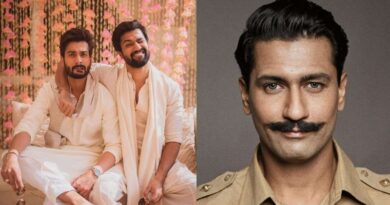




Pretty! This was a really wonderful post. Thank you for your provided information.
I gotta bookmark this web site it seems very helpful very helpful
Very interesting topic, regards for putting up.
You made some nice points there. I did a search on the matter and found most persons will consent with your blog.
Does your blog have a contact page? I’m having trouble locating it but, I’d like to send you an e-mail. I’ve got some suggestions for your blog you might be interested in hearing. Either way, great website and I look forward to seeing it expand over time.
I was studying some of your blog posts on this internet site and I conceive this website is real instructive! Keep on putting up.
Hi there! This post couldn’t be written any better! Reading through this post reminds me of my previous room mate! He always kept talking about this. I will forward this article to him. Pretty sure he will have a good read. Thank you for sharing!
I truly appreciate this post. I’ve been looking everywhere for this! Thank goodness I found it on Bing. You have made my day! Thx again
мужские костюмы на свадьбу москва
With everything which appears to be building throughout this particular subject material, all your viewpoints tend to be quite refreshing. On the other hand, I beg your pardon, but I can not give credence to your entire strategy, all be it exhilarating none the less. It would seem to us that your remarks are actually not totally rationalized and in simple fact you are yourself not really completely convinced of your point. In any case I did take pleasure in reading through it.
Great beat ! I would like to apprentice while you amend your site, how could i subscribe for a blog web site? The account helped me a acceptable deal. I had been tiny bit acquainted of this your broadcast provided bright clear concept
That is the correct weblog for anyone who needs to seek out out about this topic. You understand so much its virtually onerous to argue with you (not that I actually would want…HaHa). You positively put a brand new spin on a subject thats been written about for years. Great stuff, just nice!