Boost your iPhone battery life: Apple’s 5 expert tips
New Delhi: Is your iPhone battery draining too quickly, or is its health below 90%? This could be due to inadequate maintenance. Apple suggests improving battery life by maintaining both its health and lifespan.
“Battery life” refers to how long your device operates before needing a recharge, while “battery lifespan” is the duration until replacement.
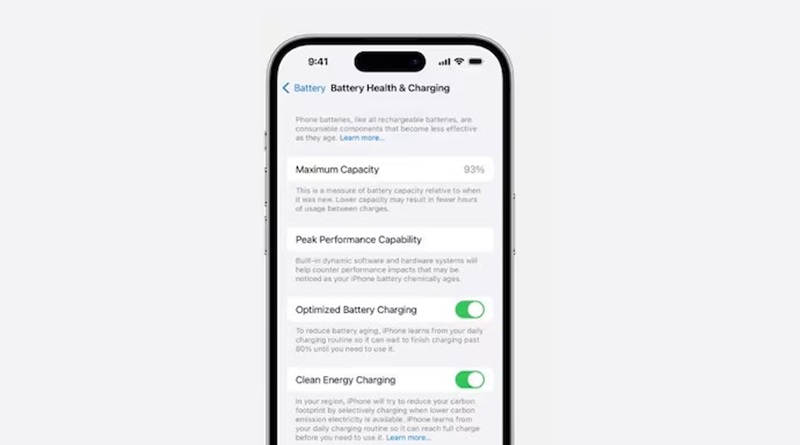
To maximize battery life, Apple offers five tips for iPhone users:
- Keep your iPhone updated: Regularly update your iPhone to the latest iOS version for feature enhancements and important fixes that often affect battery life. This optimization improves overall device efficiency.
- Maintain proper temperature: iPhones perform best in temperatures between 16°C and 22°C (62°F to 72°F) and poorly in extremes. High temperatures above 35°C (95°F) can permanently damage battery capacity, while very cold environments temporarily reduce battery life. Keeping your iPhone within the ideal temperature range preserves optimal battery health.
- Remove case while charging: Certain iPhone cases can trap heat during charging, negatively affecting battery health. If your device overheats while charging, removing the case allows heat to dissipate efficiently, preserving battery health.
- Half-charge when storing: Before storing your iPhone for an extended period, like during vacations, ensure the battery is around 50% charged. Storing with a fully charged or discharged battery harms lifespan. Store in a cool, dry environment below 32°C (90°F) to avoid further damage. If storing for over six months, recharge to 50% every six months.
- Activate Low Power Mode: Apple introduced Low Power Mode with iOS 9 to conserve battery life by reducing display brightness, minimizing animations, and disabling background app refresh. It activates automatically at 20% battery and can be manually enabled through Settings > Battery. Note that some background operations are disabled to save battery power when Low Power Mode is active.





