Unlock Direct Chat with Gemini in Google Chrome: Here’s How in 3 Exciting Steps

In Brief:
New Delhi: It’s been a year since the AI race kicked off, with Google emerging as a key player. Back in February 2023, Google launched its AI assistant, initially called Bard, but it faced a rocky start due to a demo error. However, Google has since made significant improvements, rebranding the AI as Gemini. Now, This ai is a powerful assistant capable of generating multiple draft responses, editing content, and answering a wide range of questions. Google’s goal is clear: to integrate this into every possible in-house service, from smartphones to Gmail and Docs. The recently released Google Pixel 9 series is a prime example of this integration.
Google is also committed to making it more accessible and user-friendly. Recently, the company announced that this ai can now be accessed directly through Google Chrome. Since April, Google has been working on adding a shortcut to the Chrome address bar, and now it’s finally live. This new feature allows users to access Gemini without needing to visit its website.
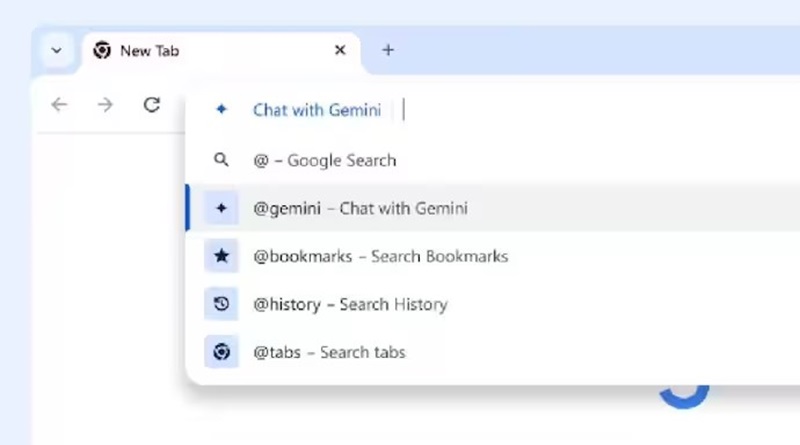
How to Use in Google Chrome
You can now quickly get assistance from ai for creative and complex tasks, such as trip planning or learning about new topics, using this new Chrome shortcut.
Step 1: Type “@” in the Chrome address bar and select Chat with Gemini.
Step 2: Enter your prompt.
Step 3: Receive your response on gemini.google.com.
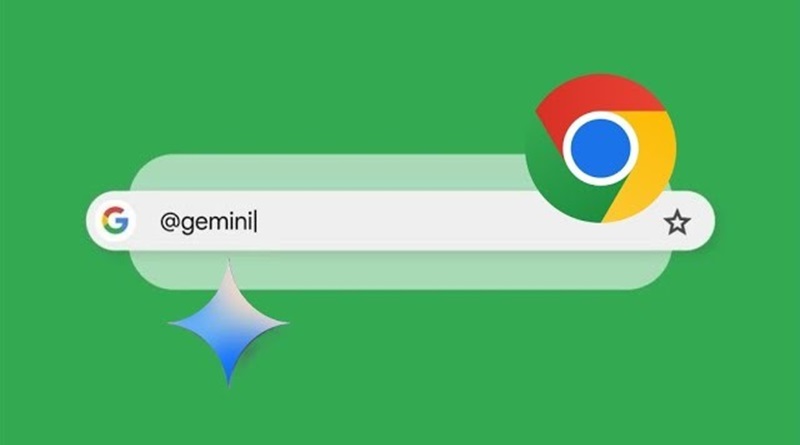
Gemini Live on Google Pixel 9 Series
This ai Live offers a conversational experience on mobile devices, allowing for free-flowing interactions with the AI. Whether you’re brainstorming job ideas or diving deeper into a topic, this is your pocket-sized sidekick. The feature is also hands-free, so you can continue chatting with Gemini even when your phone is locked or when using other apps.
Gemini Live is rolling out today in English to its Advanced subscribers on Android, with iOS support and more languages coming soon.
FOLLOW FOR MORE .

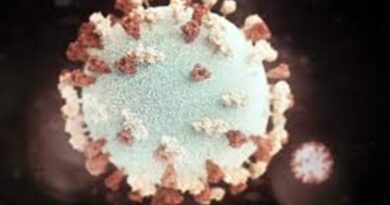




Pingback: Urgent Alert 2024: Chrome Users Must Update Now, Says Indian Govt - fnnnews
It¦s really a cool and useful piece of info. I am satisfied that you just shared this helpful information with us. Please keep us informed like this. Thanks for sharing.
I am not sure the place you are getting your info, however great topic. I needs to spend some time learning much more or understanding more. Thanks for magnificent info I used to be searching for this information for my mission.
Hey! Someone in my Facebook group shared this website with us so I came to take a look. I’m definitely loving the information. I’m book-marking and will be tweeting this to my followers! Superb blog and superb design and style.
Some truly interesting information, well written and broadly user pleasant.